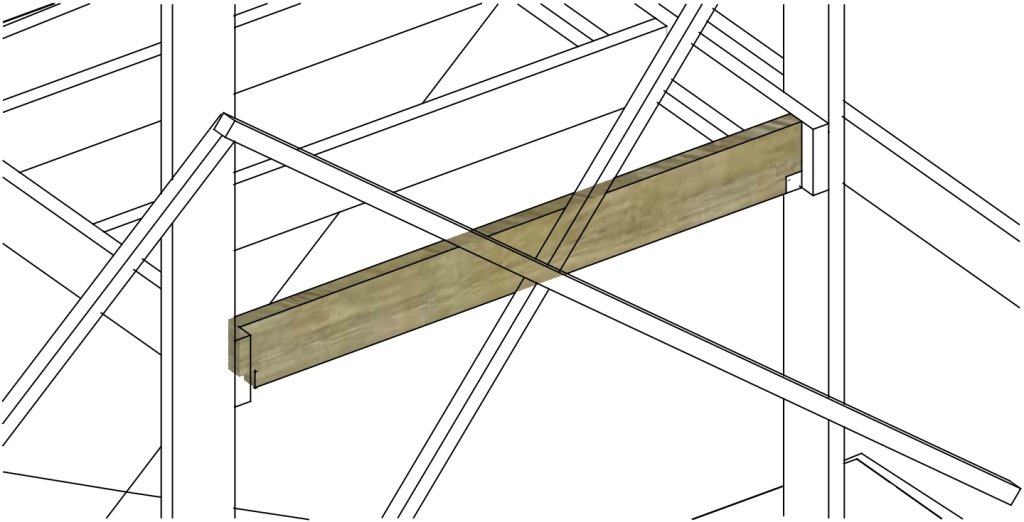
With the bearers in place, you can now make the joists:
- Change to the 3D joists layer
- Drop a joist timber component onto the grid away from the building
- Measure, then “cut” the timber to length by resizing it
- Explode the component in order to cut the notches
- Measure 50mm (0.05m) in from each corner on the bottom edge of the timber to mark out the notch position
- When building, you will be cutting this with a saw – in Sketchup we have to draw the outline of the notches on the faces of the timber, then delete the unwanted areas.
- Make sure to draw the lines over the edges that form the notch, so as to fill in the faces and not leave the joist “hollow”
- Select all faces of the joist and make a group to finish the notched joist